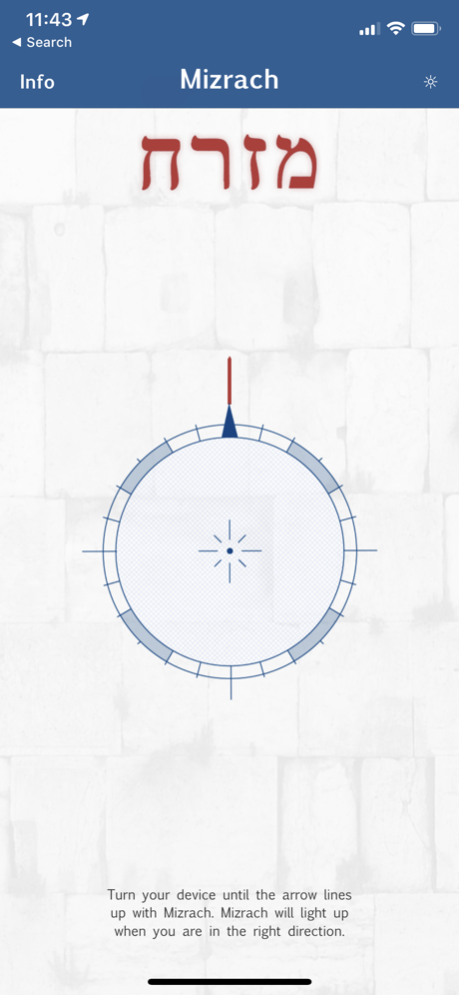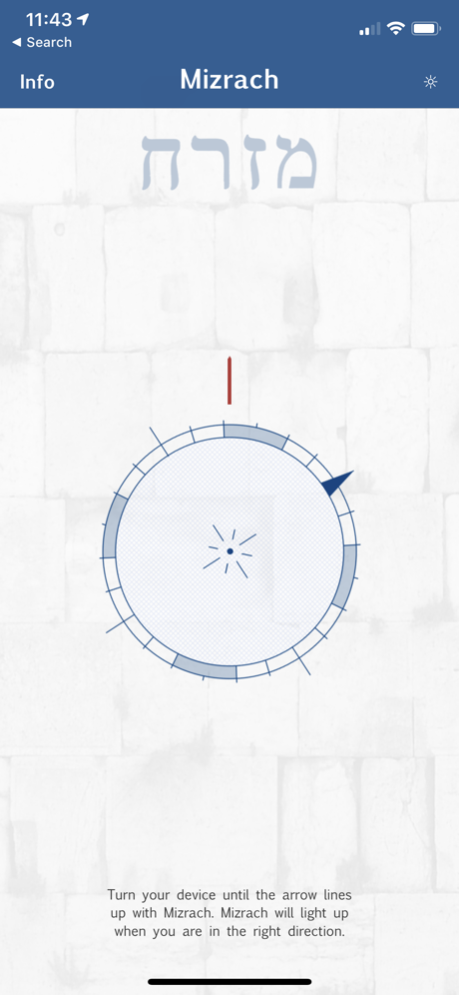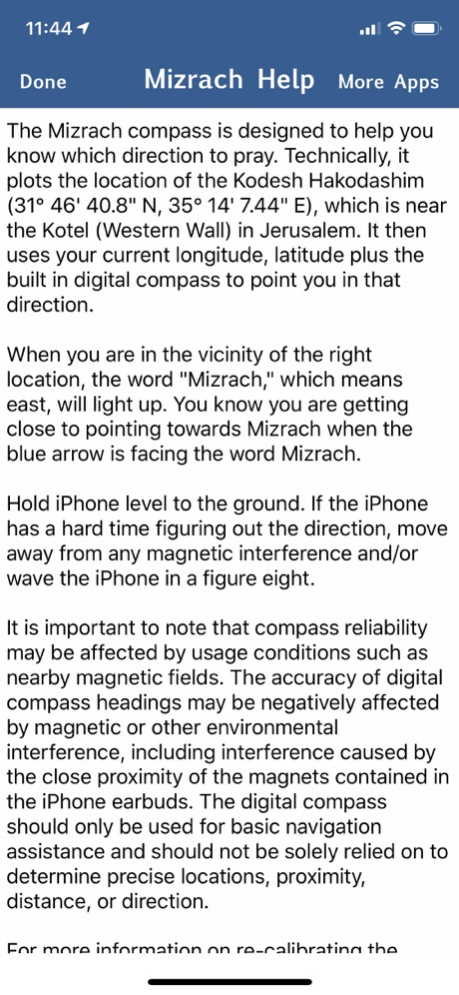Mizrach Compass 2.0
Paid Version
Publisher Description
The Mizrach compass is designed to help you know in which direction Jewish people pray. Technically, it plots the location of the Kodesh Hakodashim (31° 46' 40.8" N, 35° 14' 7.44" E), which is near the Kotel (Western Wall) in Jerusalem. It then uses your current longitude, latitude plus the built in digital compass to point you in that direction.
When you are in the vicinity of the right location, the word "Mizrach," which means east, will light up. You know you are getting close to pointing towards Mizrach when the blue arrow is facing the word Mizrach.
Hold iPhone level to the ground. If the iPhone has a hard time figuring out the direction, move away from any magnetic interference and/or wave the iPhone in a figure eight.
It is important to note that compass reliability may be affected by usage conditions such as nearby magnetic fields. The accuracy of digital compass headings may be negatively affected by magnetic or other environmental interference, including interference caused by the close proximity of the magnets contained in the iPhone earbuds. The digital compass should only be used for basic navigation assistance and should not be solely relied on to determine precise locations, proximity, distance, or direction.
Nov 29, 2018
Version 2.0
New look and feel
About Mizrach Compass
Mizrach Compass is a paid app for iOS published in the Recreation list of apps, part of Home & Hobby.
The company that develops Mizrach Compass is RustyBrick, Inc.. The latest version released by its developer is 2.0. This app was rated by 1 users of our site and has an average rating of 3.0.
To install Mizrach Compass on your iOS device, just click the green Continue To App button above to start the installation process. The app is listed on our website since 2018-11-29 and was downloaded 173 times. We have already checked if the download link is safe, however for your own protection we recommend that you scan the downloaded app with your antivirus. Your antivirus may detect the Mizrach Compass as malware if the download link is broken.
How to install Mizrach Compass on your iOS device:
- Click on the Continue To App button on our website. This will redirect you to the App Store.
- Once the Mizrach Compass is shown in the iTunes listing of your iOS device, you can start its download and installation. Tap on the GET button to the right of the app to start downloading it.
- If you are not logged-in the iOS appstore app, you'll be prompted for your your Apple ID and/or password.
- After Mizrach Compass is downloaded, you'll see an INSTALL button to the right. Tap on it to start the actual installation of the iOS app.
- Once installation is finished you can tap on the OPEN button to start it. Its icon will also be added to your device home screen.